本篇
最近看 YouTube 的时候发现右边的滚动条一直在,而不是遵循系统设置只有滚动的时候显示:

并且滚动条延迟特别高,感觉很 emmmmc ,而且习惯了 macOS 的智能显示滚动条后,对于常驻的滚动条还是有些想法的。
于是我 F12 瞎点了几下随便写了个油猴脚本自动去除网页上的 standardized-themed-scrollbar attribute,然后继续听音乐摸鱼。
安装地址 (需要先安装 Tampermonkey)
Tampermonkey 可以在浏览器商店自行下载,这里不再提供安装教程。
效果:
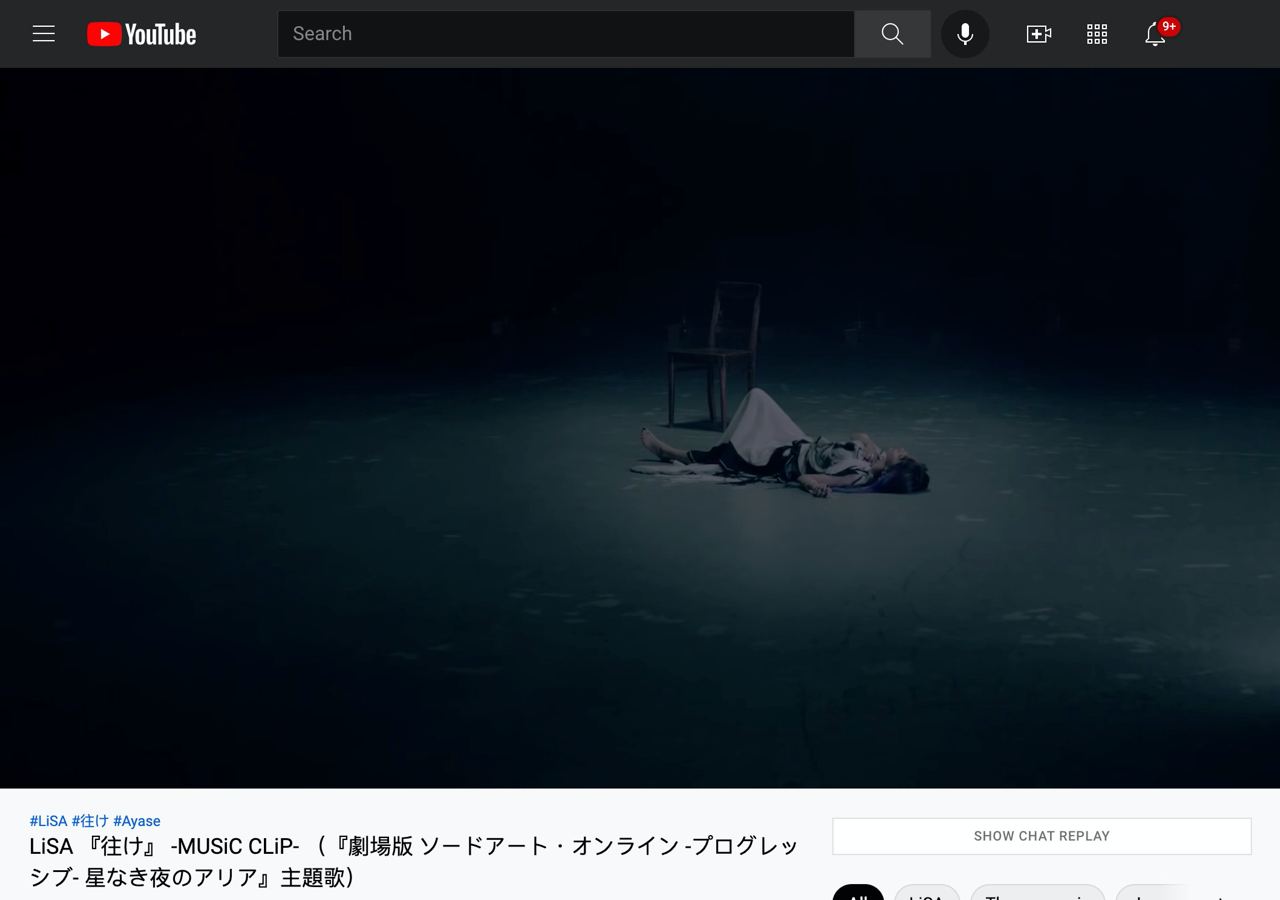
过程
首先打开F12 (devtools)
然后打开 Elements 选项卡,找到 body 标签,右边(下面)有个 styles 有个输入框可以过滤列表,搜索 scroll
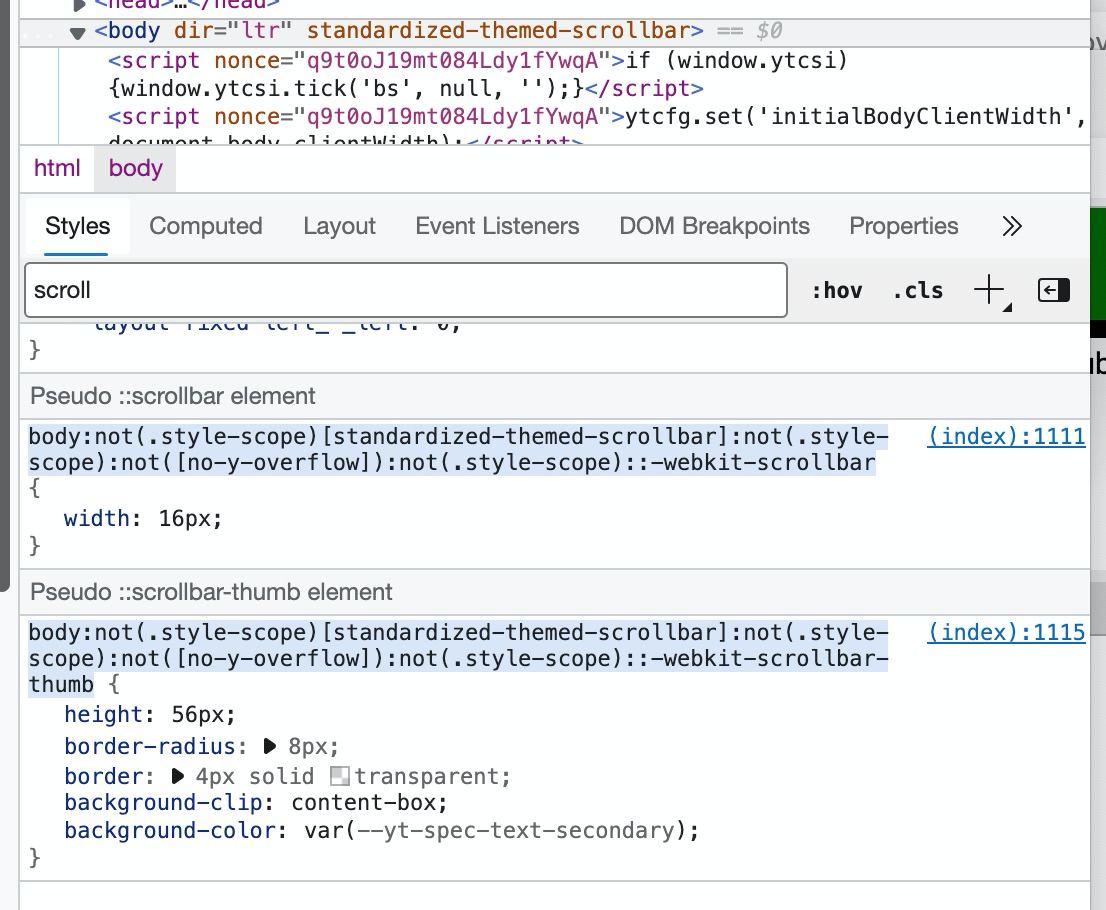
简单看看感觉应该是 standardized-themed-scrollbar attr 属性搞出来的样式,我们直接去掉就好了。
document.querySelectorAll('[standardized-themed-scrollbar]').forEach((dom) => {
dom.removeAttribute('standardized-themed-scrollbar')
})
这里我尝试了把所有样式覆盖成 unset 好像没成功,就直接把这个 attribute 去掉了。
这里目测没有其它关联到这个 attribute 的样式/函数,所以直接去掉了。
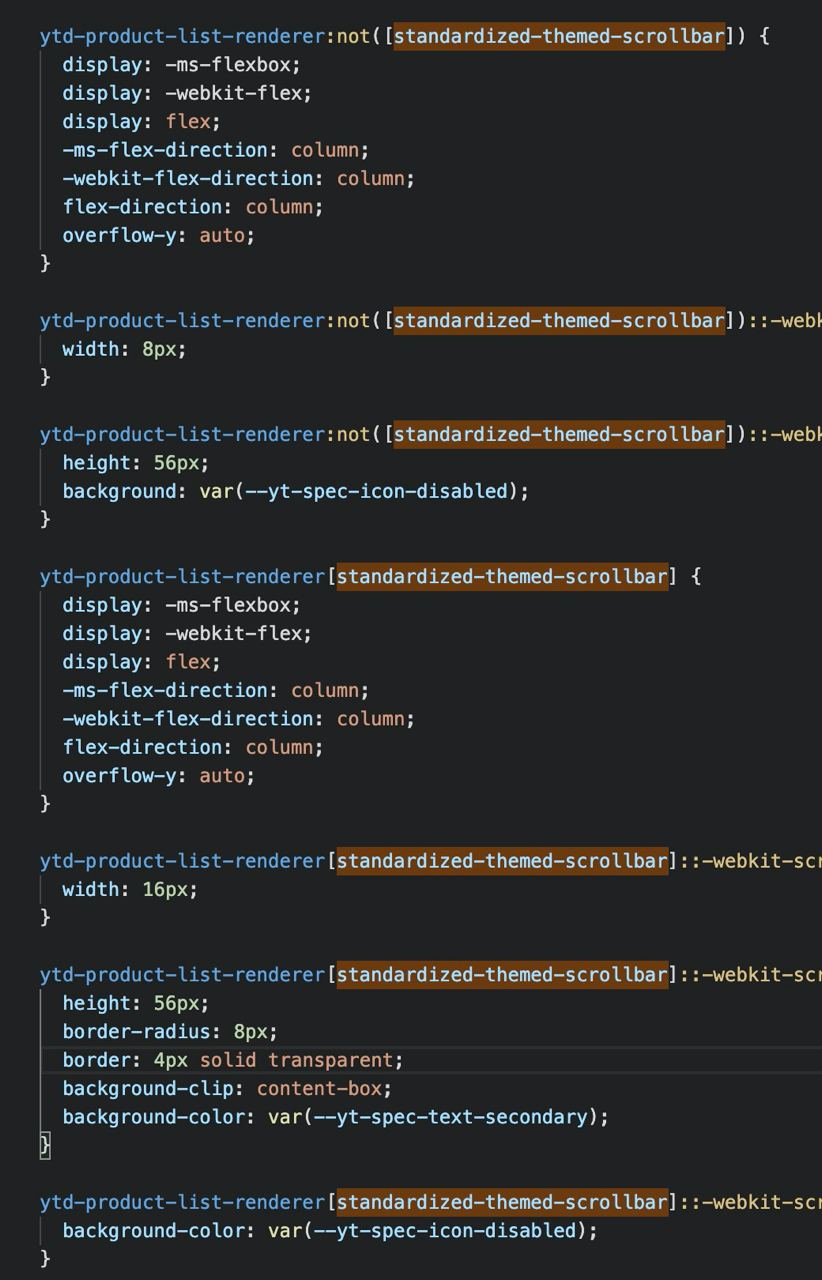
去掉了 standardized-themed-scrollbar 后,简单看代码和使用后好像没啥 bug
完
English
YouTube has a scrollbar that always shows up in macOS and overwrites the system preferences.
So I tried to remove it by adding a script to Tampermonkey.
Click to add this script to tampermokey
You can download Tampermonkey from here.